Easy Steps to Install Fargo Printer: Setup Guide Tutorial
Table of Contents []
- Install Fargo Printer
- Unlock the Power of Your Fargo Printer with Ease
- Step 1: Selecting the Perfect Spot for Your Fargo Printer
- Step 2: Connecting Your Fargo Printer to the Power and Your Device
- Step 3: Loading your Fargo Printer with Supplies
- Step 4: Adjusting Settings for Optimal Printing
- Step 5: Your First Print and Quality Check
- Step 6: Ongoing Maintenance for a Happy Fargo Printer
- Reliable Support from Plastic Card ID
Install Fargo Printer
Unlock the Power of Your Fargo Printer with Ease

Are you looking to install a Fargo Printer at your home or office? Look no further, as Plastic Card ID provides a comprehensive Installation Guide that will empower you to set up your Fargo printer quickly and efficiently. Our guide is crafted with the user in mind, ensuring that anyone can follow the steps with ease and confidence. Whether you're tech-savvy or a beginner, our instructions are jargon-free and perfect for a 7th-grade reading level. Setting up your printer should be a breeze, not a chore and we're here to make sure of that.
At Plastic Card ID , it's our mission to serve everyone nationwide. No matter where you are, help is just a phone call away. If you ever need to place a new order or have any questions, our friendly team can easily be reached at 800.835.7919 . With us, you'll receive exceptional customer service and support throughout your entire journey with your Fargo printer.
Remember, we're not just here to sell printers; we're here to ensure you have the best experience with your device. From unboxing to the final test print, we've got your back. Let's get started, shall we?
Preparing for Installation
Before you dive into hooking up your new Fargo printer, there are a few preliminary steps to consider. Preparation can make the difference between a smooth setup and one that's a bit more challenging. Rest assured, our guide will walk you through each point with clarity.
First, choose an ideal location for your Fargo printer. It should be on a stable surface with enough space for ventilation and easy access to a power source. Also, check that you have all the necessary components out of the box and ready to go. Now, let's move to the actual setup process.
Step-by-Step Installation Process
We understand that setting up a new piece of technology can be daunting. That's why our installation guide is crafted to take you through the process step-by-step. From connecting cables to installing the drivers, we'll ensure you won't miss a beat.
Our straightforward instructions are simple to follow. We carefully explain how to connect your Fargo printer to your computer or network without any technical mumbo-jumbo. And, if at any point you feel stuck, remember, help from our expert team is only a call away at 800.835.7919 .
Customizing Printer Settings
Once the physical setup is completed, it's time to take advantage of the customization your Fargo printer offers. Whether it's adjusting print quality or setting up user permissions, our guide provides clear directives for tailoring your printer to your specific needs.
We don't just leave you with a printer that prints; we ensure you have one that works for you. Adjusting settings can enhance your printing experience significantly, so don't skip this crucial step in the installation process.
Troubleshooting Common Issues
Any new setup can face a hiccup or two, but there's no need to worry. Our guide includes a troubleshooting section to quickly resolve common issues that you might encounter with your Fargo printer.
From paper jams to connectivity concerns, we've got all the fixes laid out in an easy-to-understand manner. And remember, if you need extra assistance, our support team is always ready at 800.835.7919 to help you out.
Ensuring Longevity and Maintenance
After your Fargo printer is all set up and running, maintaining it properly is key to its longevity. Our guide doesn't stop at installation; it also provides essential tips for keeping your printer in tip-top condition.
Simple steps like regular cleaning and using high-quality supplies can prolong the life of your printer. Trust our guide to show you how to care for your Fargo printer effectively, ensuring years of reliable service.
Step 1: Selecting the Perfect Spot for Your Fargo Printer
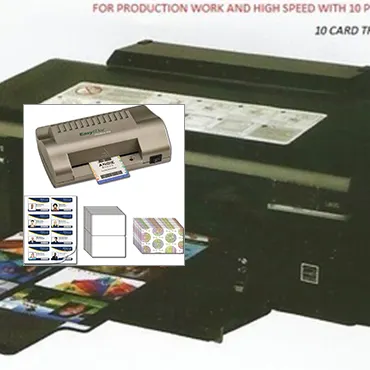
Location, location, location-this mantra isn't just for real estate! The right spot can dramatically enhance your Fargo Printer's performance and accessibility. Ensure a well-ventilated area free from direct sunlight, which helps prevent any overheating and maintains the printer's functionality.
Also, consider the proximity to your work station and ease of access. You'll want it close enough for convenience but not in the way of daily operations. Once you've found the perfect spot, you're ready for the next exciting step.
Picking Out the Ideal Location
Choosing the right location is crucial, so take your time with this step. Here are a few tips to find the best spot for your Fargo printer:
- Assess the room layout and identify a couple of potential spots.
- Remember to consider the length of cables and the location of power outlets.
- Think about who will be using the printer and ensure it is accessible to all.
Setting Up Your Work Space
With the location settled, it's time to set up your workspace. Clear the area of any clutter and make sure there is enough room for paper trays to be easily refilled and accessed.
A tidy space is not just about aesthetics; it becomes a safer and more efficient environment, ensuring everyone can use the Fargo printer without any issues.
Getting the Right Accessories
Before you get started with the installation, make sure you have all the accessories at hand. This includes power cables, USB or Ethernet cables if needed, and installation CDs or software if your computer doesn't automatically detect the new printer.
Having everything in place in advance saves you from any mid-setup scrambles, so double-check you've got all you need before proceeding.
Step 2: Connecting Your Fargo Printer to the Power and Your Device
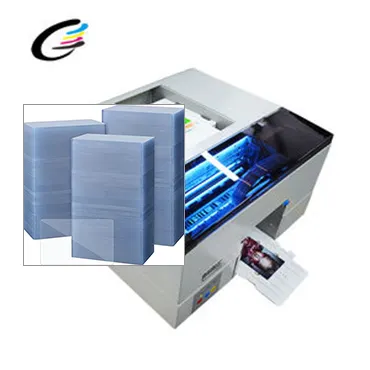
Now that you've got the perfect spot and all your accessories ready, it's time to power up your Fargo printer and connect it to your computer or network. This is where it starts getting really exciting!
Carefully plug in the power cable and connect the other end to an outlet. If your printer is to be connected directly to a computer, use the provided USB cable. For network printing, an Ethernet cable will be your go-to.
Powering Up Your Printer
Flip the power switch and watch the magic happen as your printer comes to life! You'll see lights flickering on as it goes through its initial startup routine-an indication that things are heading in the right direction.
- Ensure the power indicator light is on.
- Wait for the printer to complete its initialization process.
Connecting to Your Computer or Network
Whether you're setting up a direct connection or networking your printer, the process is user-friendly and straightforward. Follow the on-screen prompts on your computer, and before you know it, the connection will be established.
If you need help, our user-friendly installation guide provides additional support, and our team is always a phone call away at 800.835.7919 .
Downloading and Installing Drivers and Software
Most of the time, your computer will automatically detect your new Fargo printer and install the necessary drivers. If that doesn't happen, don't sweat it! You can easily download the software from the manufacturer's website or use the installation CD if provided.
Installation is mostly a click-through process, and with our guide, you'll have an even smoother experience. Before you know it, you'll be all set to begin using your printer!
Step 3: Loading your Fargo Printer with Supplies
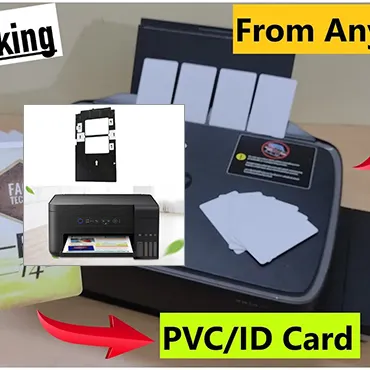
With the technical setup out of the way, it's time to fill your printer with the supplies it needs. This includes loading it with paper and printer ribbons or toner, depending on the model of your Fargo printer.
This step is pretty straightforward, but it's crucial to follow the manufacturer's instructions to avoid any mishaps. Load the paper into the tray and make sure it's properly aligned to prevent any paper jams.
Inserting Printer Ribbons or Toner
If you're working with a Fargo printer that requires ribbons or toner, carefully unwrap the new cartridge and insert it into the printer. Make sure it clicks into place so you know it's securely installed.
And remember, using genuine Fargo supplies will ensure the best quality prints and help maintain your printer warranty.
Loading Paper Correctly
This might seem like a no-brainer, but loading the paper correctly is critical to the quality of your prints and the longevity of your printer. Make sure the paper is not bent, torn, or damaged in any way.
- Check the printer's manual for the correct paper size and weight.
- Adjust the paper guides to fit snugly against the stack of paper.
Final Checks Before Printing
Once everything is in place, do a quick check to make sure you've covered all the bases. Confirm that the printer ribbons or toner are installed correctly, the paper is loaded properly, and there are no error messages on the display.
Doing these precautionary checks can save you time and avoid any printing troubles down the line.
Step 4: Adjusting Settings for Optimal Printing

You've plugged in, connected, and loaded your printer with supplies-now it's time to fine-tune your settings for that perfect print job. Whether it's choosing the right resolution or adjusting the color settings for a specific project, this step is where your Fargo printer's capabilities truly shine.
Most printers come with pre-set configurations that work well for standard printing tasks. However, for specialized projects, you might want to explore the different customization options your printer offers.
Choosing the Right Print Quality
Depending on your printing needs, you'll want to adjust the print quality. For everyday documents, a standard setting usually suffices. For high-quality graphics or photos, opting for a higher resolution will provide the best results.
- Examine your print needs and adjust the quality accordingly.
- Remember, higher quality prints will use more ink or toner.
Managing Color Settings
If your Fargo printer has color printing capabilities, managing the color settings can make a world of difference to your print outs. Preview your document and adjust the settings until you're satisfied with the color representation.
Calibrating your printer for accurate color output might be a one-time setup requirement, but it's well worth the effort for beautiful, vibrant prints.
Setting Up User Permissions and Security
For businesses or environments where multiple users access the printer, setting up user permissions is essential for security and management. Control who can print and what they can print, maintaining both security and cost-effectiveness.
With your Fargo printer, you can ensure the right people have the right access, keeping your printing process both secure and efficient.
Step 5: Your First Print and Quality Check
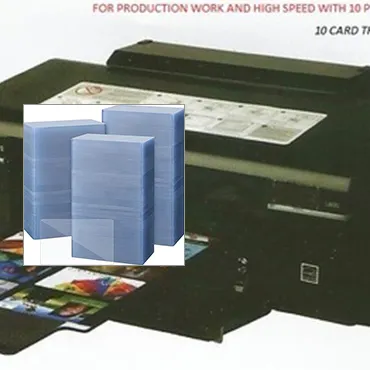
The moment of truth has arrived-it's time for your first print! This initial test will help ensure everything is working correctly. Choose a test page, which often includes a mix of text and graphics, and watch as your Fargo printer springs into action.
Once the print is complete, examine the test page for any issues. If everything looks good, give yourself a pat on the back! If there's a problem, our guide has troubleshooting tips to help you resolve it quickly.
Examining Your Test Print
Look over your test print closely. Check for any streaks, smudging, or alignment issues. This will help you determine if any further adjustments are needed to achieve the perfect print.
- Confirm that text and graphics are clear and crisp.
- Ensure colors are accurate and vibrant if you're using a color printer.
Troubleshooting Common Printing Problems
If you encounter any problems, don't fret-our Installation Guide includes easy fixes for common issues. Whether it's a misaligned print or a faulty ribbon or toner cartridge, the solutions are at your fingertips.
But don't forget, if you need a little extra help, the team at Plastic Card ID is just a call away at 800.835.7919 . Don't hesitate to reach out!
Making Adjustments For Future Prints
Once you've resolved any initial issues, making note of any adjustments for future prints is a good idea. This might include recalibrating settings or remembering to use a particular paper type for best outcomes.
Keeping a log of these tweaks can lead to consistent, high-quality prints with every job. It's all about learning and refining as you go.
Step 6: Ongoing Maintenance for a Happy Fargo Printer

A well-maintained Fargo printer is a happy printer, and a happy printer means hassle-free printing for you. Regular maintenance is key to avoiding unexpected issues and ensuring the longevity of your machine.
Simple habits like wiping dust off the printer, checking for software updates, and replacing supplies before they run completely out can keep your printer in prime condition.
Regular Cleaning and Dusting
Printers can collect a surprising amount of dust and debris which, if left unchecked, can lead to poor print quality and even hardware issues. Incorporate a gentle dusting into your regular office cleaning routine to prevent this.
Always use appropriate cleaning materials and methods as recommended by the manufacturer to protect your printer's sensitive components.
Software and Driver Updates
Software and driver updates are often released to fix bugs, improve functionality, or enhance security. Keeping your printer's software up to date is essential for ensuring it works seamlessly with your computer or network.
Check for official updates regularly, and download them from the manufacturer's website to ensure compatibility and performance.
Replacing Supplies Before They Run Out
There's nothing worse than running out of ink or toner mid-print job. Avoid this by keeping an eye on supply levels and ordering replacements before they completely run out.
Plastic Card ID can help you with your supply needs, making sure you never have to put an important task on hold. And, if you have any questions or need to place an order, you can easily reach us at 800.835.7919 .
Reliable Support from Plastic Card ID

Congratulations! If you've followed our guide, your Fargo printer should be up and running with stellar results. Remember, Plastic Card ID isn't just here to help you get started; we're here for the entire lifetime of your printer.
Whether it's ordering new supplies, dealing with an unexpected issue, or just seeking some advice, our friendly and knowledgeable team is ready to assist you. We pride ourselves on providing all our clients with comprehensive support and service-nationwide.
For any Fargo printer needs, or if there's anything more you'd like to know, please don't hesitate to reach out. Our team is eagerly waiting to hear from you at 800.835.7919 . We're not just a helpline; we're your printing partners, committed to ensuring your Fargo printing experience is the best it can be. Thank you for choosing Plastic Card ID , and happy printing!
Lasting Satisfaction with Every Print
Your satisfaction is our top priority, and we aim to provide the highest quality service to match the excellent quality of your Fargo prints. Thank you for trusting Plastic Card ID -where top-notch guidance and support come standard with every interaction.
We wish you endless successful printing projects and assure you that our team is always here to contribute to that success. Happy printing, and remember, we're just a call away!
Supplies, Support, and More Just a Call Away
Need more ribbons, toner, or paper? Experiencing a technical hiccup? Or maybe you're considering expanding your printer fleet? Whatever your need, Plastic Card ID is dedicated to assisting you. Reach out to us, and let us make your printing experience seamless and stress-free.
For any questions or requests, our team is available and can easily be reached at 800.835.7919 . You're not just buying a printer; you're gaining a reliable and expert printing partner with Plastic Card ID .
Your Feedback Fuels Our Excellence
We love hearing from our customers. Your feedback helps us improve and continue offering the first-rate service you deserve. If you have any suggestions or just want to tell us about your positive experience with your Fargo printer, we are all ears!
At Plastic Card ID , we're continuously evolving, and your input is invaluable to our growth. So, call us, share your thoughts, and let's keep achieving printing perfection together.
Previous Page

